Being upset with Vpsnet.lt, I decided to search for unmetered provider at Lowendtalk, and the results were Hukot and Wedoz .
We can see some nice offer and also choose the one we needed from the VPS offer pages.
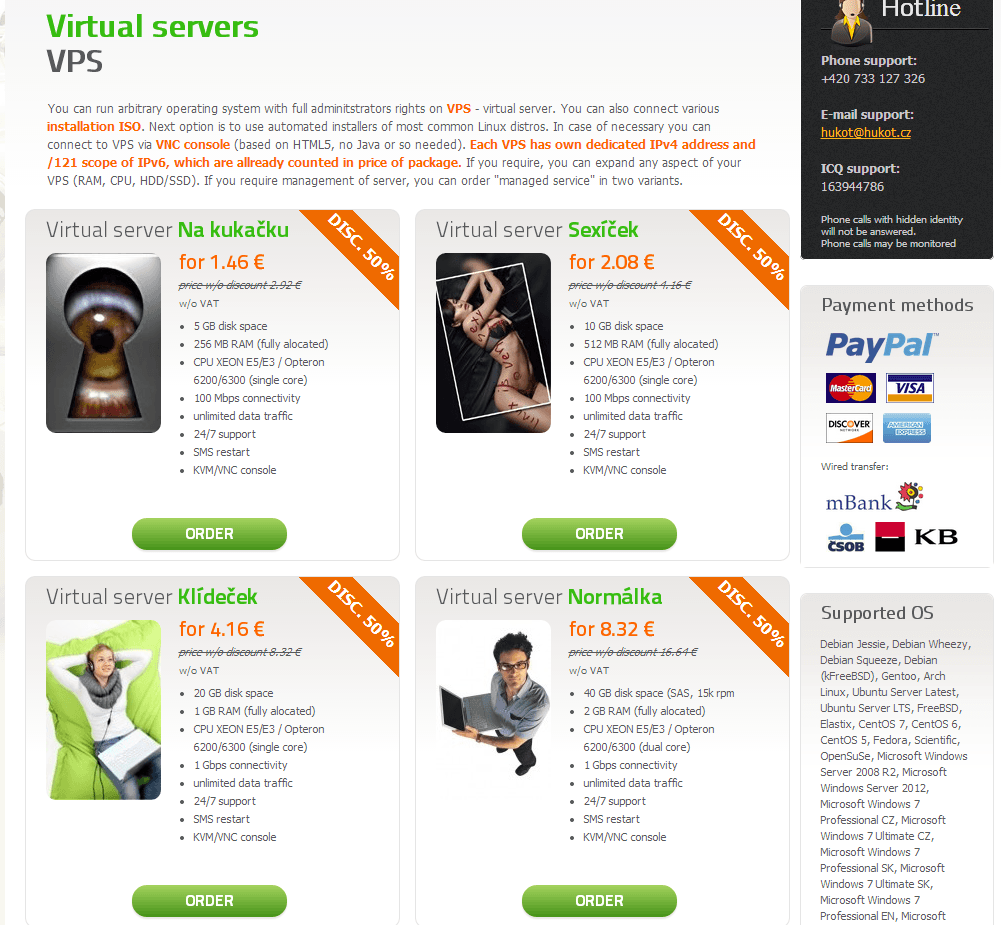
So, this is the vps specifications I bought :
|
1 2 3 4 5 6 7 8 9 |
5 GB disk space 256 MB RAM (fully alocated) CPU XEON E5/E3 / Opteron 6200/6300 (single core) 100 Mbps connectivity unlimited data traffic 24/7 support SMS restart KVM/VNC console 1.46 €/month |
After filling the Order form, completed the payment using Paypal and waited for the payment confirmation, I get the email about Login info and the vps login data.
This is the login page, which comes with a nice background 🙂
To manage the VPS, we could go to Virtual Datacenter
We can also see the network configuration by clicking on the IPv4 or IPv6
On the right side, there’re management button such VNC Console, Mount ISO with setup, Virtualization parameters, Power switch, Restart, Performance Graphics, Order VPS Backup – Snapshots, Automatically reinstall OS, Blacklist analysis, Firewall VPS (IPv4), and Delete.
This is the lists of available ISO
And for the Parameters, we can see it as bellow :
Next, is the Performance Graphs
If we need a Backup for the VPS, we can also order it from the Order VPS Backup – Snapshots
Do not want to do the complicated installation using ISO? Hukot also provided an automated OS Reinstall using the following OS lists :
And just in case we were blocked from accessing the panel, we could see the blacklist from the Blacklists analysis
Hukot also supporting a built in Firewall for the IPv4 which is rare provided by many VPS provider , or almost only provided by Cloud Provider.
Another great features is the ability for uploading our own ISO
Changing the PTR/rDNS can also be done from the panel menu IP and PTR management
The overall capacity we had for the VPS displayed in the Datacenter overview
