How to make crypto currency BlockExplorer
This time I will make a tutorial about how to make cryptocurrency BlockExplorer. For example, we will make a DamaCoin (DMC) BlockExplorer, in a Debian 8 64bit server, that run explorer.damacoin.org
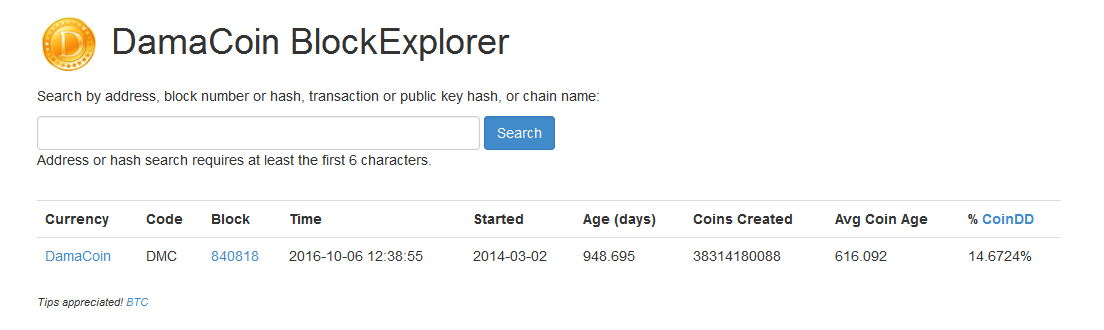
Install the required packages
apt-get update && apt-get upgrade apt-get install git nano python-crypto python-mysqldb -y apt-get install -y build-essential autoconf libssl-dev libboost-dev libboost-chrono-dev libboost-filesystem-dev libboost-program-options-dev libboost-system-dev libboost-test-dev libboost-thread-dev checkinstall subversion git-core
Create a Database to store the blockchain data
mysql -u root -p > create database dbName; > grant usage on *.* to dbUser@localhost identified by 'dbPassword'; > grant all privileges on dbName.* to dbUser@localhost; > flush privileges; > exit;
Clone the bitcoin-abe, that will run as our BlockExplorer
git clone https://github.com/soundcoin-project/bitcoin-abe-bootstrap cd bitcoin-abe-bootstrap python setup.py install
Clone DamaCoin, as we needed to run it to get the blockchain, and to see the address_version and the magic key
git clone https://github.com/damacoin/DaMaCoin cd DaMaCoin/src make -f makefile.unix ./damacoin
Now we have our DamaCoin running and synchronizing with the network, and so we had our blockchain.
By default, bitcoin-abe will failed if the blockfiles not stored at block directory. So if the blockfile is stored at /home/.kuwaitcoin/blk0001.dat, we need to make a modification to the DataStore.py, and it only can run for the coin that store the blockfiles outside of the block directory.
Configuring the bitcoin-abe/abe.conf
address-history-rows-max 100000
default-loader = blkfile
dbtype MySQLdb
connect-args {"user":"dbUser","db":"dbName","passwd":"dbPassword"}
port 25000
host 0.0.0.0
datadir += [{
"dirname": "/home/.damacoin",
"chain": "DamaCoin",
"code3": "DMC",
"address_version": "1e" }]
To get the address_version, please open the DaMaCoin/src/base58.h, and find the line with PUBKEY_ADDRESS, next we will see the number DEC 30, so we convert it to HEX 1E
Configuring the bitcoin-abe/Abe/DataStore.py
# Find and edit the line as you need
CHAIN_CONFIG = [
{"chain":"DamaCoin",
"code3":"DMC", "address_version":"\x1e", "magic":"\xfa\xbf\xb5\xda"},
]
We use the same address_version as the abe.conf. And to get the “magic”, please open DaMaCoin/src/main.cpp, and find the char pchMessageStart. We will see 0xfb, 0xc0, 0xb6, 0xdb.Substract one digit, so we have 0xfa,0xbf,xb5,xda
Begin parsing the blockchain to the database
The following process could take about one or three hours, or even one day, depends on the server/internet connection/blockchain size. Please wait until it finished, or you can use screen command
python -m Abe.abe --config abe.conf --commit-bytes 100000 --no-serve
Running the python internal webserver using our abe.conf.
python -m Abe.abe --config abe.conf
If we have no error, we can open our BlockExplorer from the http://ip.address.of.server:25000
Some crypto currency might use a character that not supported by latin_1 in the database, so we need to make some tweaks on bitcoin-abe/Abe/DataStore.py
# Find and edit the line :
# addr_vers = addr_vers.encode('latin_1')
addr_vers = addr_vers.encode('utf8')
# script_addr_vers = script_addr_vers.encode('latin_1')
script_addr_vers = script_addr_vers.encode('utf8')
After doing some tweaks in the bitcoin-abe/Abe/DataStore.py, we have to change our database tables on “chain” and “datadir” colation to utf8_general_ci
If we prefer to run the BlockExplorer using the supervisord, we can use this example for the config :
[program:explorer] command = python -m Abe.abe --config abe.conf directory = /root/BlockExplorer user = root autostart = true autorestart = true
To start the program, run the supervisord with : supervisorctl start explorer
Now, we can have our own BlockExplorer for many crypto currency. As this article written, I run multi explorer at explorer.cryptonode.xyz
If you find this tutorial helpfull, please make a donation to BTC:18LxEvBNdR81P7AL7YVdisrW9xpiEwrb6A
Member discussion