Kali ini saya ingin menulis sebuah review singkat mengenai provider di Lithuania, yaitu vpsnet.lt. VPS ini memiliki spesifikasi sebagai berikut :
|
1 2 3 4 5 6 |
Memory 512MB 1 CPU Core i7-2600 CPU @ 1GHz Disk space 10GB SSD Unmetered 50Mbps 1 x IPv4 OpenVZ/Custom panel |
Tampilan custom panelnya pada pertama kali, agak terasa ribet karena ada banyak pilihan. Tapi kalau sudah terbiasa, terasa sangat mudah.
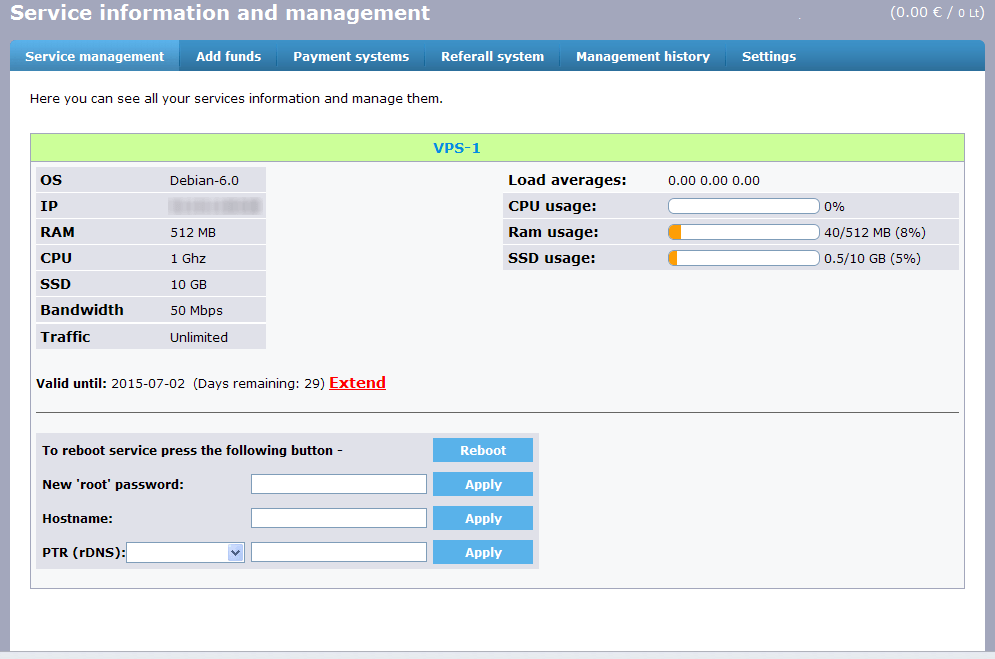
Untuk memanage resource, kita bisa mempergunakan menu dibawah :
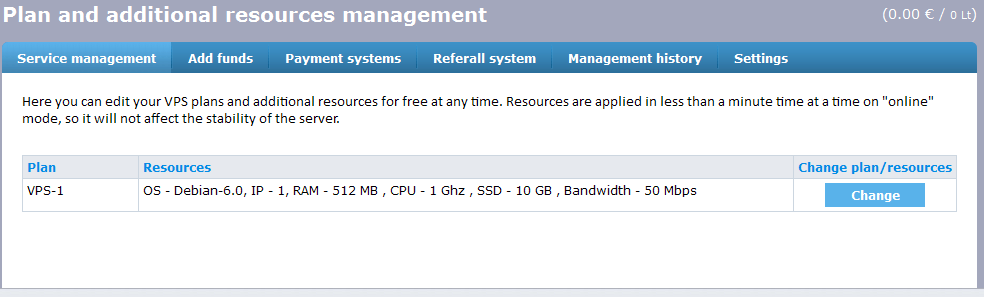
Klik tombol Change, dan akan muncul banyak pilihan
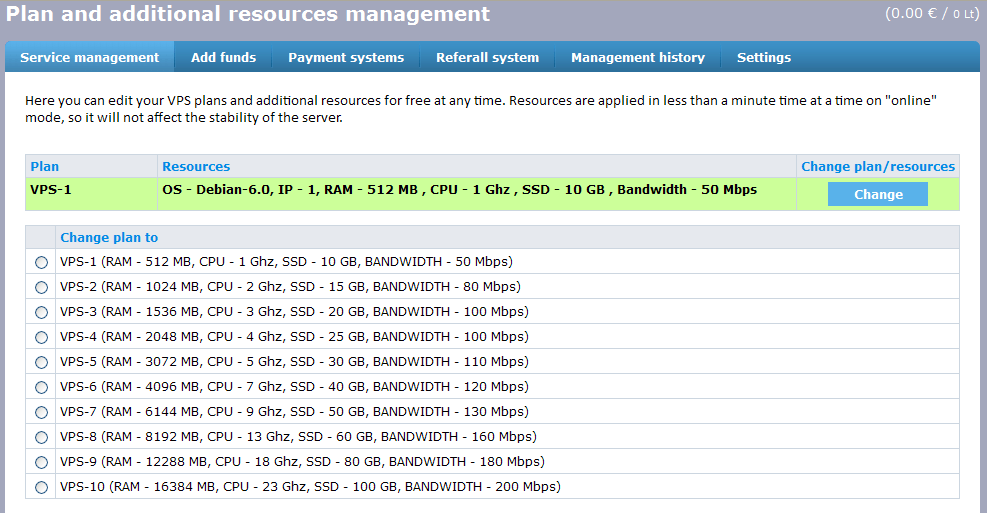
CPU Info
|
1 2 3 4 5 6 7 8 9 10 11 12 13 14 15 16 17 18 19 20 21 22 23 24 25 26 27 28 29 30 |
# cat /proc/cpuinfo processor : 0 vendor_id : GenuineIntel cpu family : 6 model : 42 model name : Intel(R) Core(TM) i7-2600 CPU @ 3.40GHz stepping : 7 microcode : 20 cpu MHz : 1017.008 cache size : 8192 KB physical id : 0 siblings : 8 core id : 0 cpu cores : 4 apicid : 0 initial apicid : 0 fpu : yes fpu_exception : yes cpuid level : 13 wp : yes flags : fpu vme de pse tsc msr pae mce cx8 apic sep mtrr pge mca cmov pat pse36 clflush dts acpi mmx fxsr sse sse2 ss ht tm pbe syscall nx rdtscp lm c onstant_tsc arch_perfmon pebs bts rep_good xtopology nonstop_tsc aperfmperf pni pclmulqdq dtes64 monitor ds_cpl vmx smx est tm2 ssse3 cx16 xtpr pdcm pcid sse4_1 sse4_2 x2apic popcnt tsc_deadline_timer aes xsave avx lahf_lm ida arat epb pln pts dtherm tpr_shadow vnmi flexpriority ept vpid xsaveopt bogomips : 6784.47 clflush size : 64 cache_alignment : 64 address sizes : 36 bits physical, 48 bits virtual |
Memory Info
|
1 2 3 4 5 6 7 8 9 10 11 12 13 14 15 16 17 18 19 20 21 22 |
# cat /proc/meminfo MemTotal: 524288 kB MemFree: 483188 kB Cached: 25392 kB Buffers: 0 kB Active: 119120 kB Inactive: 133228 kB Active(anon): 6892 kB Inactive(anon): 9644 kB Active(file): 112228 kB Inactive(file): 123584 kB Unevictable: 0 kB Mlocked: 0 kB SwapTotal: 0 kB SwapFree: 0 kB Dirty: 0 kB Writeback: 0 kB AnonPages: 16536 kB Shmem: 2624 kB Slab: 15708 kB SReclaimable: 13436 kB SUnreclaim: 2272 kB |
Untuk keamanan, lakukan penggantian password root setelah menerima data login vps melalui management panel. Kemudian login melalui ssh, dan lakukan perubahan password lagi untuk root.